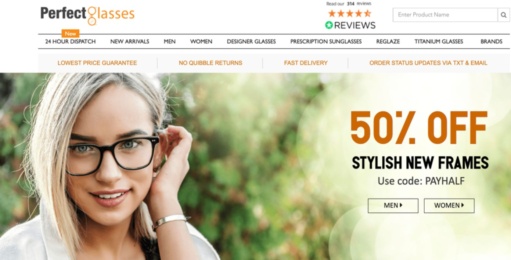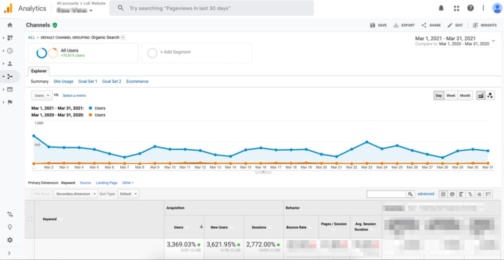Creating Data Storage From SaaS-Based Applications
For all SaaS-based & on-premises applications that are available over the internet, we need to construct a centralized data storage in accordance with the business requirements of the customer.
About the Customer
Industry: Industry Specific
The USA based client, allied with product designing company providing exceptional services to its clients by blending technology and design. For more than 20 years they are at the forefront of bringing change in their client’s identity with design and delivering measurable value for their business.
The organization is providing the most consistent and reliable designing services and solutions to its customers across the USA, China, London, Europe, and many other countries.
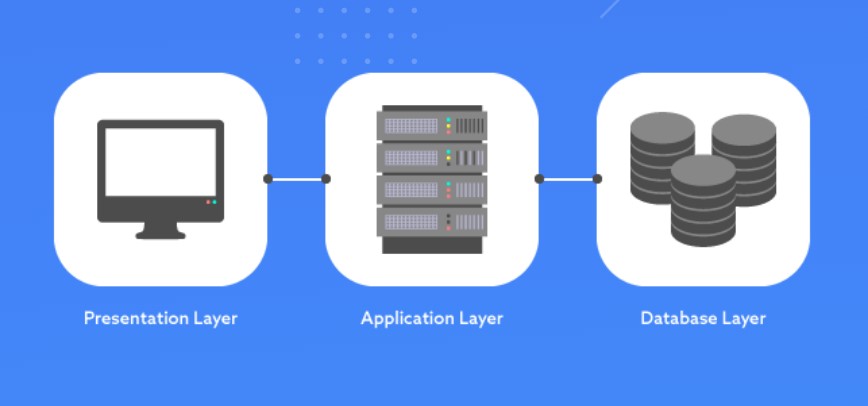
Key Challenges
As per the client’s business requirement, we need to build a centralized data storage for all SaaS-based & on-premise applications accessible over the internet.
Existing Architecture
- Bunch of on-premises applications built with some specific purpose, a few third-party systems like Dynamics GP for Finance & Data warehouse for reporting
- Most of the backend data reside in Microsoft SQL Server DBs & flow internally through real-time replications
Challenges with Existing Architecture
- Difficult to maintain different data servers & databases
- Needs to constantly monitor real-time replications & keep them running
- Reporting was quite difficult due to decentralized data storages
Our Solution
The operating methodology and folder structure of centralized data storage need to be changed in order to meet the client's business demand and address problems.
Current Architecture
- SaaS-based apps should be used instead of on-premises ones to cut down on development and maintenance costs.
- Transfer current local databases to the cloud (Microsoft Azure)
- Centralized data in Azure Data Lake Store from all applications
- Data load incrementally using Azure Data Factory
- The ideal way to use data storage and conserve space is to store data in text files that are comma-separated, according to generalized formats for all systems.
- Using Azure Active Directory, implement security at the folder and raw level (following best security policy & standards)
Implemented BI Architecture

Explanation of Diagram Components
API: On-premises applications have been replaced with SaaS-based applications which provides data in JSON format through Web API calls. This raw data is further processed into meaning form for reporting & analytics purposes.
Azure Data Factory: An ETL tool mainly used for EXTRACT, TRANSFORM & LOAD purpose. We used Azure data factory to execute Web API code (using CustomActivity), copy data from on-premise SQL DBs to Azure Data Lake Store & schedule processing on defined intervals.
Gateway: Gateway or Data Management Gateway is an intermediate bridge between on-premises systems and Azure cloud. We configured this to migrate on-premise SQL data to Azure cloud.
Azure Data Lake Store: This is a centralized storage account to store all application data in a generalized format. All the data stored as comma-separated values for smooth retrieval of data.
Tools and Technologies

Business Benefits
- Centralized data for reporting
- Use of latest technologies & upgraded software
- Higher performance
- Less maintenance overhead due to adoption of SaaS based applications
- Cost-effective solutions
- Easily accessible across the globe